[LINUX, UBUNTU] 리눅스 apt-get 명령어 404 에러
이번 포스팅은 ubuntu에서 apt-get 명령어 오류 해결 방법을 공유할 것 입니다.
오류 상황
제가 마주친 오류 상황은 아래와 같습니다.
파이어폭스 홈페이지는 들어가지나 apt-get 명령어는 아래와 같은 오류가 납니다.
주로 보이는 부분은 404 입니다.
apt-get update
Ign:1 http://us.archive.ubuntu.com/ubuntu zesty InRelease
Ign:2 http://security.ubuntu.com/ubuntu zesty-security InRelease
Ign:3 http://us.archive.ubuntu.com/ubuntu zesty-updates InRelease
Err:4 http://security.ubuntu.com/ubuntu zesty-security Release
404 Not Found [IP: 91.189.88.152 80]
Ign:5 http://us.archive.ubuntu.com/ubuntu zesty-backports InRelease
Err:6 http://us.archive.ubuntu.com/ubuntu zesty Release
404 Not Found [IP: 91.189.91.26 80]
Err:7 http://us.archive.ubuntu.com/ubuntu zesty-updates Release
404 Not Found [IP: 91.189.91.26 80]
Err:8 http://us.archive.ubuntu.com/ubuntu zesty-backports Release
404 Not Found [IP: 91.189.91.26 80]
Reading package lists... Done
E: The repository 'http://security.ubuntu.com/ubuntu zesty-security Release' does no longer have a Release file.
N: Updating from such a repository can't be done securely, and is therefore disabled by default.
N: See apt-secure(8) manpage for repository creation and user configuration details.
E: The repository 'http://us.archive.ubuntu.com/ubuntu zesty Release' does no longer have a Release file.
N: Updating from such a repository can't be done securely, and is therefore disabled by default.
N: See apt-secure(8) manpage for repository creation and user configuration details.
E: The repository 'http://us.archive.ubuntu.com/ubuntu zesty-updates Release' does no longer have a Release file.
N: Updating from such a repository can't be done securely, and is therefore disabled by default.
N: See apt-secure(8) manpage for repository creation and user configuration details.
E: The repository 'http://us.archive.ubuntu.com/ubuntu zesty-backports Release' does no longer have a Release file.
N: Updating from such a repository can't be done securely, and is therefore disabled by default.
N: See apt-secure(8) manpage for repository creation and user configuration details.
오류 원인
2012년 10월에 ubuntu server 11.04는 archive.ubuntu.com 에서 빠졌다.
그렇기에 ubuntu server 11.04에 해당하는 우분투를 사용하고있다면 apt-get 시 404(페이지를 찾을 수 없음) 에러가 날 것이다.
해결 방법
터미널에서 아래 3개 명령어를 작성해주게되면 정상적으로 apt-get 명령어가 인식이 될 것이다.
1. cd /etc/apt
2. sudo cp sources.list sources.list.old
3. sudo sed -i 's,http://.*ubuntu.com,http://old-releases.ubuntu.com,g' sources.list
2. sudo cp sources.list sources.list.old
3. sudo sed -i 's,http://.*ubuntu.com,http://old-releases.ubuntu.com,g' sources.list

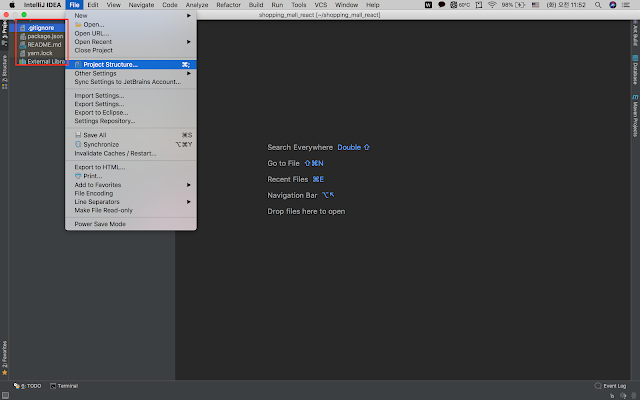
댓글
댓글 쓰기